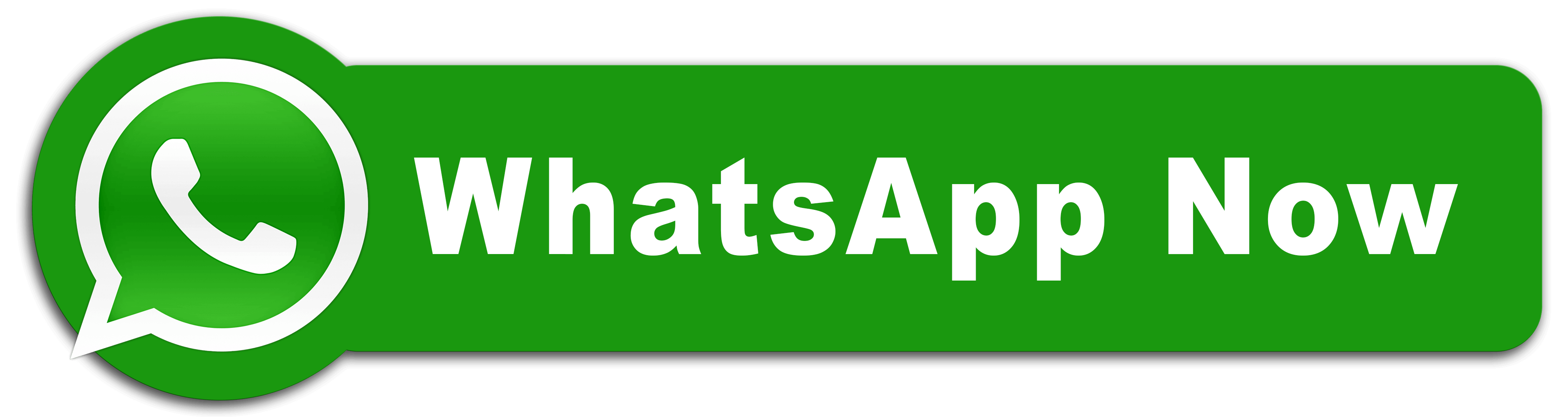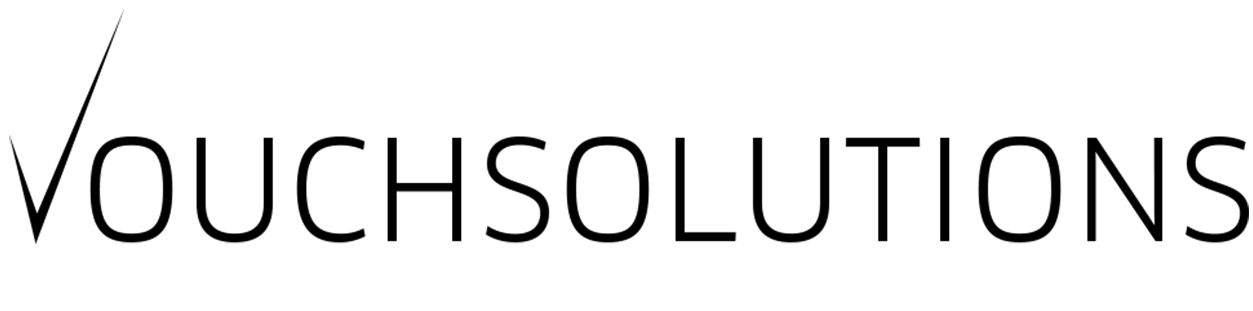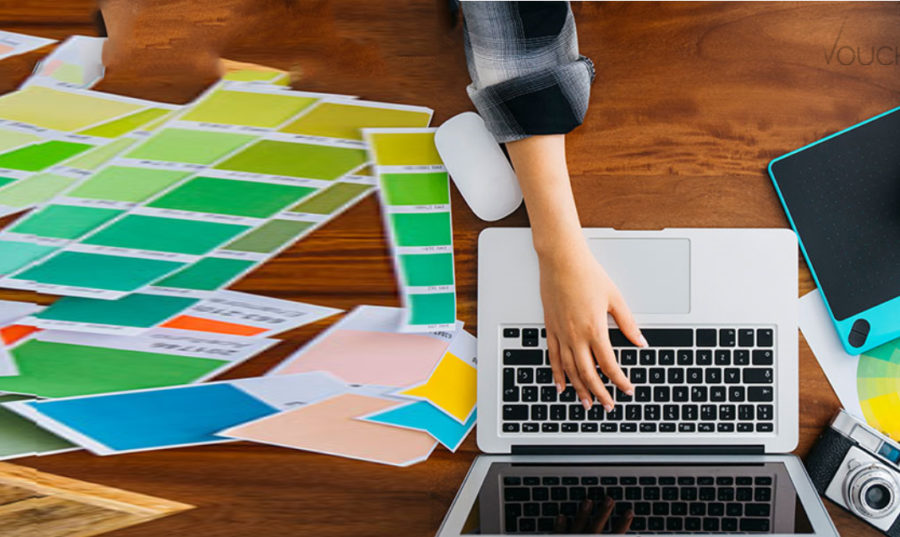I know it sounds gibberish, when a graphic designer comes and speaks to you about the project going on. Being a non-technical and obviously not knowing anything from design or creative side is the drawback that we have and the advantage of the graphic designers.
So, lets develop the advantage of knowing the language of a designer. Some of the most common words used and some details on it, I’m sure we can at least understand it’s not gibberish.
Words on the Process:
Words on The Look:
Words on The Web:
Words on The Files:
Commonly Used Acronyms:
Wireframe: A basic layout without any elements of design.
Comps: Once the design goes digital, this word is used as the next step
Prototype: The step where the final idea of design which gives the outlook of the working product is shown
Bleed: If a design is done in such a way where there are no margins and the design flows across the edges
Grid: Helps in the alignment of the design
White Space: The empty space around the design to project the other design elements.
Gradient: The transition from opaque to transparent or from one color to another
Padding: The space between the border and the object inside the border
Margin: The space between the border and the object outside it.
Below the fold: The area that the user has to scroll to see the rest of the page.
Responsive: An adjustable site that adjusts according to the viewing device
Resolution: The number of dots per inch
Web Colors: Colors used on the web that are represented by a code.
Web Safe fonts: Fonts that most of the sites have like Arial, Georgia and more.
JPEG: Image Format
GIF: Animated or static image format
PSD: An Adobe Photoshop file format
PDF: A document format that can be sent for printing
PNG: A transparent image format that can be adjusted according to the need.
CMYK: Cyan, Magenta, Yellow and Key (Black) – Print purposes
RGB: Red, Green, Blue – Digital Purpose
DPI/PPI: Dots per inch or Pixels per inch – Resolution
UI: User Interface – Appearance of the design
UX: User Experience – the functionalities and the flow of the design